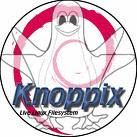The Microsoft Windows operating system is developed and released by a single company. It comes with a minimal set of applications (a calculator, a few games, some networking tools, an Internet browser.. etc). Other software can be obtained by users from various sources and installed on the operating system.
GNU/Linux is different. A GNU/Linux operating system is made of a Linux kernel, a set of GNU tools, an installation program, a package management system and a lot of other software components. Because all these components are free to use and to distribute, anybody can assemble and configure them according to their needs and create their very own GNU/Linux operating system. Since 1993, a lot of people and companies have been distributing Linux operating systems. These distributions made it easy for people to get and to install a working GNU/Linux system on their personal computer.
At first only a few distributions were available. Nowadays there are so many, that it would be pointless to compare all of them. The website http://www.distrowatch.com lists more than 350 active distributions and reports new releases almost every day. Of course, some distributions are quite similar, although some others are very different to each others. Depending on your needs you'll prefer some more than others.
All distributions include the Linux kernel developed by Linus Torvalds and the GNU tools developed by Richard Stallman but they don't necessarily use their latest versions. Some distributions even make their own changes to the kernel. Distributions usually differ in the choice of software applications they offer, in the way these software applications are configured and in the way they are installed and upgraded. Distributions also differ in many aspects such as their philosophy towards proprietary software, their priorities between ease of use and efficiency or between stability and latest technology. In fact, every distribution is different and this means you have more than 350 ways to run GNU/Linux!
Of course some distributions are more popular than others. This article is dedicated to the 10 most famous and popular: Debian, Slackware, Fedora, Mandriva, Suse, Ubuntu, Knoppix, Gentoo, Mepis and Xandros.
1.DebianDebian is one of the oldest GNU/Linux distributions. It was created in 1993 by Ian Murdock who named it after the combination of his own name and the one of his then-girlfriend (now wife) Debra. The Debian project is non-commercial and gathers more than a thousand developers throughout the world. A strict

organization and clear guidelines made its releases famous for their stability and reliability. The project is very ambitious and supports more than 15,000 packages on 11 architectures: m68k, SPARC, Alpha, PowerPC, x86, IA-64, PA-RISC, MIPS (big and little endian), ARM and S/390. AMD64 is also supported although it is not officially included in the distribution. Debian is known for its strong adherence to the Unix and free software philosophies, its stability and its huge community. It is also very well documented and translated in many languages. Its software package management is extremely powerful and was adopted by many other distributions. Although it is meant to be a general-purpose distribution, the quality of its releases made Debian a distribution of choice for servers.
Debian provides three branches: "Stable" which corresponds to the latest release, "Unstable", which is in perpetual evolution and "Testing" which represents the next release to-be. Although it is possible to use "Testing" and to stay up to date, a lot of people are unhappy with the slow release cycle, which makes the "Stable" branch quickly outdated. For this reason Debian is seen as a serious and stable distribution but not as a cutting-edge and reactive one. This "outdated" reputation combined with the absence of graphical installation or configuration tools made Debian look hard to use and slow to evolve. When it comes to desktop, a lot of people prefer fast release cycle, eye-candy configuration tools, graphical installers and ease of use.. and this is not what Debian is.
Official website: http://www.debian.org
Pros: Open-Source philosophy, non-commercial project, strong community, huge selection of packages and supported architectures, one of the best package management, excellent documentation, extremely stable and well-tested releases, modular, fast.
Cons: Slow release cycle, text-based installer, lack of configuration
ടൂള്സ്2.SlackwareFounded in 1992 by Patrick Volkerding, Slackware is the oldest surviving GNU/Linux distribution. It is very secure, stable and it is often recommended for server installations. The package management is minimal and doesn't deal with dependencies, the installer and configuration tools are text-based and almost

everything is done through configuration files. Slackware doesn't offer graphical frontends nor eye-candy configuration tools. When Patrick was asked why Slackware releases do not have code names, he simply replied that there was no need. In fact the distribution focuses on stability and is well known for being bug-free. System administrators usually say that Slackware is the most Unix-Like GNU/Linux distribution. Most packages are used in their pristine form without any Slackware made improvements. Slackware is usually not recommended to novice users although it is easy to configure and probably one of the most formative distributions. What a user learns while configuring Slackware usually applies to any distribution. Rather than using distribution-specific configuration tools, the user has to modify settings in configuration files and so he has to learn about Linux internals which are common to all distributions. For these reason the Slackware distribution is usually used by system administrators, eager to learn novice users or simply Slackware fans :)
Official website: http://www.slackware.com
Pros: Stability, security, strong adherence to Unix principles, speed and performance.
Cons: Minimal package management, infrequent releases, limited hardware detection.
3.FedoraOne of the best known Linux company in the world is Red Hat, founded in 1995 by Bob Young and Marc Ewing. In 2003, Red Hat decided to focus on business and stopped releasing its public

distribution. The company chose to sponsor a community driven project called Fedora. Red Hat Linux 9 was the last version in the Red Hat product line and was replaced by Fedora Core. This distribution is quite unique and mixes leading edge features and conservatism. The result is a stable and secure system with frequent releases and up to date packages which suits both server and desktop installations. The package management is based on RPM, invented by Red Hat, and it is enhanced by a set of tools like Yum, which bring additional features similar to the Debian package management. Because of its close relationship with Red Hat this distribution is very popular among companies. Efforts were also made to make it attractive to the public and Fedora is full of graphical configuration and administration tools. The installation is also graphical and special attention was put to the look and feel of the distribution. As a result Fedora is a popular choice for both desktop and servers among Linux users.
Official website: http://fedora.redhat.com
Pros: Widely used, good support, innovation, good-looking desktop, configuration tools.
Cons: Not as stable as Debian or Slackware for server use, not as easy and up to date as Suse or Mandrake for desktop use. Fedora is truly a general-purpose distribution.
4.Mandriva 
Originally called Mandrake and created by Gael Duval in 1998, Mandriva is based on Red Hat. It uses a RPM-based package management, which is enhanced with a tool called urpmi. Mandriva became famous and popular since its first release thanks to an efficient and powerful graphical installer, which is still considered the best nowadays. The default Gnome desktop environment used in Red Hat was replaced in favor of KDE and some good looking configuration tools were added. Also, Mandriva tends to include new versions of software applications as soon as possible and to stay up to date as much as possible, relying on the users to report bugs a posteriori. As a result, Mandriva is highly up-to-date and even though some of its releases are buggy it remains the best distribution for people who are new to Linux or people who find it acceptable to experience some crashes if this means benefiting from the latest versions of applications.
Official website: http://www.mandriva.com
Pros: Highly up-to-date, easy to use, good looking desktop, good community support.
Cons: Unstable, releases are initially reserved to mandrivaClub members and then made public after several weeks.
5.SuseSince its creation, Suse has always been seen as a distribution of choice for desktop installations. It benefits from a powerful installer and configuration tool called YaST. Professional attention is made to detail, the default KDE desktop environment, the boot process, everything is tailored to make Suse

pleasant to the eyes and a serious choice for professional desktops. In 2003, Novell acquired the company and made ISOs of Suse releases freely available on the Internet. Novell also opened the development to public participation and released YaST under the General Public License. Since the launch of OpenSuse, the distribution is now completely free. Suse is stable, polished and pleasant to use. It is probably one of the best desktop solutions.
Official website: http://www.suse.com , http://www.opensuse.org
Pros: Up-to-date, easy to use, good looking, stable.
Cons: Speed and performance.
6.UbuntuIn 2004 a distribution which was never heard of before, quickly became the most popular and famous of all distributions: Ubuntu. Based on the "Unstable" branch of Debian, Ubuntu features a fast release cycle, up to date and numerous packages, fast download mirrors, great documentation and even free

shipment of CDs. Even though the installer is text-based and the configuration tools are not as good looking or integrated as those found in Fedora, Suse or Mandriva, this distribution quickly became the most used for desktop use. Ubuntu was created by Mark Shuttleworth and is distributed by his company Canonical Ltd. It is not clear whether or not Ubuntu is profitable to Canonical Ltd, but according to the multi-millionaire Mark Shuttleworth, this is not the main priority nor purpose of the distribution. Instead, Ubuntu aims to be an innovative and dynamic general purpose distribution which tackles issues that were not addressed by other distributions. Since its creation, Ubuntu has been the most popular GNU/Linux distribution and every single release is better than the previous one.
Official website: http://www.ubuntu.com
Pros: Great community of users and developers, great documentation, up to date packages, fast release cycle.
Cons: The business model doesn't seem to be viable.
7.KnoppixCreated in 2003 by Klaus Knopper, Knoppix is a live-CD distribution, which means the user can run it directly from the CD without having to install it on the hard drive. Thanks to an efficient com
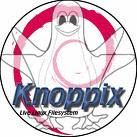
pression mechanism, the Knoppix CD features a huge selection of software. Knoppix also provides a great automatic hardware detection, which is far better than those of other distributions. The CD can be used as a recovery or administration tool, as a Linux demonstration, as a hardware test tool or even as a full GNU/Linux desktop distribution since it is possible to install it on the hard drive once booted from the CD. Releases are frequent and packages, based on Debian's "Unstable" branch are quite up-to-date.
Official website: http://www.knoppix.com
Pros: Live-CD, excellent hardware detection, good and up to date package selection.
Cons: Slow if run from the CD.
8.GentooCreated in 2002 by Daniel Robbins, Gentoo comes from the idea of adding the FreeBSD autobuil

d feature, "ports" into GNU/Linux. Gentoo is a source-distribution, which means that its packages are not binary but source packages. Each package is meant to be compiled on the user's computer in order to get the best performance and speed out of the resulting compiled binary software. Because repositories use source-packages, they are also very quick to get new software releases as soon as they come out. This results in a very fast and highly up-to-date distribution. The package management is also very efficient and easy to use. On the other hand, the installation of the system and of big packages can be very long and tedious, even with a fast processor.
Official website: http://www.gentoo.org
Pros: Highly up-to-date, very fast, good documentation.
Cons: Long and tedious installation, can be unstable.
9.MepisCreated in 2003 by Warren Woodford, Mepis is a mix between Debian "Unstable" and Knoppix. It is a live-CD which, once booted, features a graphical installation program. Users can simply boot

on the CD, try the distribution, and if they like it.. run the graphical installation program. Also, the distribution chose a different path regarding the use of proprietary software, arguing that the user's comfort was more important than the adherence to open-source philosophy. By default, Mepis includes NVIDIA drivers, Flash and Java plugins, Java runtime, multimedia codecs, and other non-free software. The hardware automatic detection is very good and even detects some winmodems. In-house configuration utilities are also provided.
Official website: http://www.mepis.com
Pros: Installable Live-CD, pre-configured with latest plugins and codecs.
Cons: Not yet well-established, poor adherence to open-source principles.
10.Xandros
In 2001 Xandros acquired Corel Linux. The distribution was based on Debian and aimed at making it easy for novice users to use GNU/Linux. Nowadays Xandros Desktop is the most user-friendly distribution on the market and is recommended to first time Linux users. In its Deluxe edition Xandros Desktop also includes a NTFS resizing tool and a Windows compatibility layer called CrossOver, which makes it possible to run some Windows applications.
Official website: http://www.xandros.com
Pros: Designed for beginners, easy to use, very stable.
Cons: Small package selection, includes proprietary components, only free for personal use.
ConclusionPeople often ask "so which distribution is right for me?". The answer is very simple: "It depends!". It depends on your needs, it depends on your experience, on your philosophy or your tastes. It depends on a lot of things, and even if you found the one you preferred among these 10 majors distributions, don't forget that there are about 340 other distributions available, which could potentially suit your needs. If you're ready for the adventure, go and explore. Read reviews, try as many as you can and make your own mind. Otherwise, if you just need something good without the hassle, stick to these 10 major distributions. If you're running a server, consider Debian or Slackware. If you want to install Linux on your home computer for desktop use, consider them all. If you're new to Linux you could try Xandros, Mepis, Suse or Mandriva. Different people have different tastes and this is exactly why GNU/Linux comes in so many flavors...